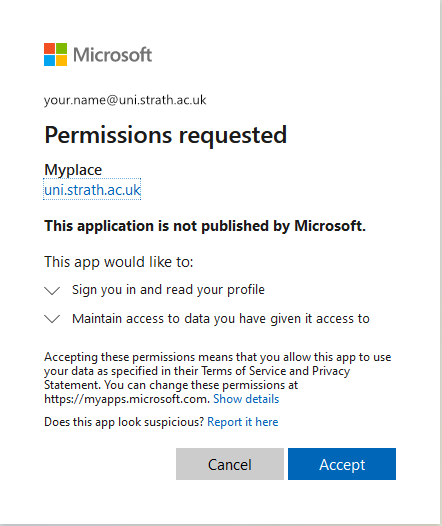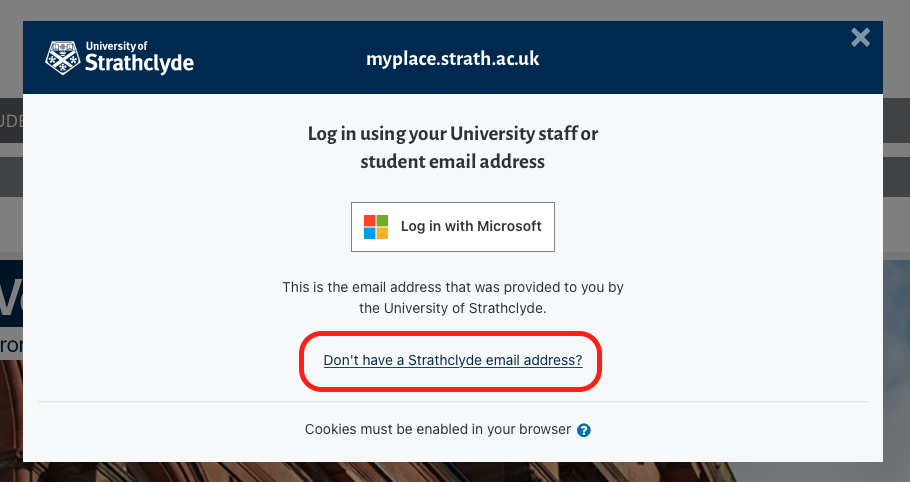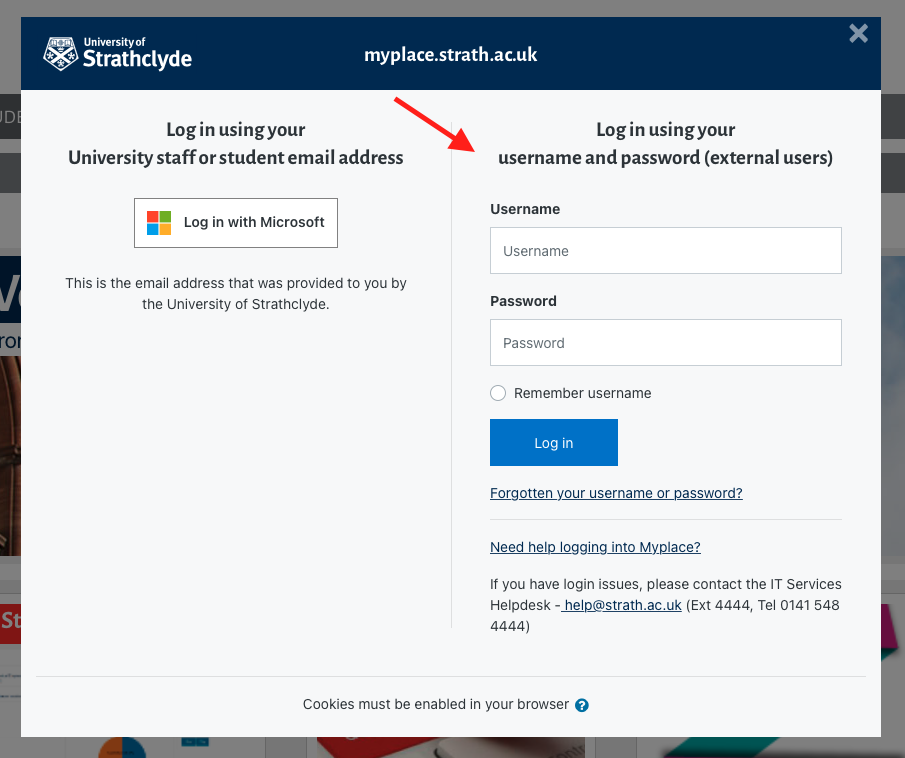/
Logging into Myplace
Logging into Myplace
Forgotten Your Password - External users
If you have forgotten your password you should contact the department that issued your credentials directly.
Myplace now uses the same Microsoft login process as several other university systems. There are two login processes one for users who have a Strathclyde email address (@uni.strath.ac.uk or @strath.ac.uk) address and another for those who have a user id and password but no access to an @strath.ac.uk email address. The link to Myplace has not changed and can be accessed via https://classes.myplace.strath.ac.uk/
, multiple selections available,
Related content
How do students and staff login to Pebblepad at Strathclyde?
How do students and staff login to Pebblepad at Strathclyde?
More like this
Pebblepad Account Management
Pebblepad Account Management
More like this
How do I set up a PebblePad Alumni account?
How do I set up a PebblePad Alumni account?
More like this
Access and Manage Enrolment Methods
Access and Manage Enrolment Methods
More like this
Strathclyde DS Integration
Strathclyde DS Integration
More like this
Student User Guidelines
Student User Guidelines
More like this