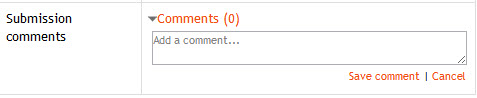...
- Understanding Assignment submission section
- File Submission
- Online Text
- Submission Comments
Understanding Assignment submission section
The first page students will see when they click on the assignment activity link from the course page will display the assignment name, description and the submission status. The first time a student views the assignment it will look like this:
...
Grading statuses include:
- Not graded
- Graded
File submission
To submit a file submission, students complete the following steps:
...
Note: Depending on how the assignment is setup students may see both a file submission page and an online text editor.
Online text
To submit an online text submission, students complete the following steps:
...
Note: Depending on how the assignment is setup students may see both a file submission page and an online text editor.
Submission comments
Depending on how the assignment has been setup, there may be a section where students can leave submission comments.
| Info |
|---|
Related articles
| Filter by label (Content by label) | ||||||||||||||||
|---|---|---|---|---|---|---|---|---|---|---|---|---|---|---|---|---|
|